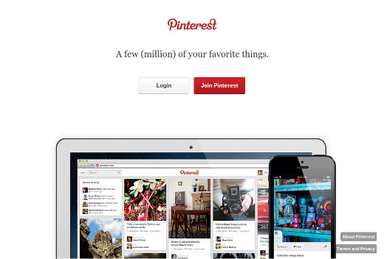By Charlene Hamberger, Operations Manager / Sr. Digital Media Specialist
By Charlene Hamberger, Operations Manager / Sr. Digital Media Specialist
For those unfamiliar with the site, Pinterest is basically an electronic “pinning” board where people post images of various categories such as hobbies, art, fashion, likes, nature scenes, food, crafts, and housing ideas. These images are then compartmentalized onto separate boards. The user creates as many boards as they choose and can even have shared boards as well as hidden boards only to themselves. One of the most amazing things about Pinterest is the fact that the image is a link to a different site, so it’s like a giant bookmark-pinboard for things you love and enjoy. It’s visual.
Grabbing. And pleasing to the eye.
What’s great about Pinterest is it’s just really starting to grow (its numbers aren’t public, but most third-party studies say it has approximately 40 million monthly users that are active). According to Mashable, “Pinterest drives more traffic to publishers than Twitter, LinkedIn, and Reddit combined.” With the recent addition of ads, Pinterest is becoming a true social media powerhouse. So how can Pinterest help your business if you don’t want to do ads?
Start a Business Account
First, you need to set up a Pinterest account as a business. If you already have a personal account that you would like to convert into a business account, you can do so easily by clicking here.
Pin It Widget
Getting a Pinterest Widget for your website, Facebook, or other pages makes it easier for your followers to pin your content or photos on their page.
Cross Promote
Share your content across your varying platforms. Both Twitter and Facebook allow you to share your Pins, allowing you to get more followers on all your social media outlets.
Create Good Content
Don’t just bombard images about your brand. Do a mixture of personal posts as well as other fun images that are beautiful and people would want to share. Image is everything on Pinterest, so make it count! If you are posting an image of a kitchen with white cabinets and white marble countertops, don’t just put “Kitchen” in the description. Putting “Kitchen with white cabinets and white and gray marble countertops” will pull in people who type in “White Kitchen” instead of just “Kitchen.” Be as specific as possible so your pins reach more people. For your original content pictures, make sure you brand them! Putting a small image or watermark in the corner of your picture allows your brand to always be seen. Just don’t make it too obvious or allow it to take over your entire image, because people won’t share it if they feel it is just a giant advertisement. Also for your original content posts, making a small graphic that shows you as an authority in your brand and business is also something people will want to share. Make the image link bold and stunning, and then people will click on it, hopefully, bringing people to your site — which is, ultimately, the main goal you want with Pinterest.
Do a Contest
Posting a contest from your Facebook or a social media outlet of your choosing to drive followers to your Pinterest account is fun for you and your potential followers! Everyone loves a chance to win a prize. Make it a good prize and watch as your followers increase. (Make sure you follow proper marketing laws for contests.)
Follow Others
Follow others and repin lots of other pins and your followers’ pins. It’s always exciting to see when one of your Pins have been repined, so be authentic to your followers and people you are following. Comment under pins you like or have shared and mention others. Sometimes, a great way to also gain interaction and brand expansion is teaming up with other accounts. If you can share their pins and they can share yours, it becomes a win-win situation for both of you. So what are you waiting for? Get out there and start pinning! And if you have any questions, feel free to contact us!